|
|
|
|
|
|
|
|
How to place an order ?
Placing an order with www.weightloss-pharmacy.net is easy. Here are the steps you need to follow to place an order. If you have
any problems when following these steps, please contact our Live Support Online.
1. Find the Items You Want
First of all you have to search for the items you would like to order. Keyword
search boxes are located on almost every page of our site. On the left side of
the Home Page you can see a Menu with the main categories and the most sold items,
which gives you the possibility to find the necessary products easier.
After you find the product you are interested in, click on the item’s name to
see a detailed description. Here you will find more information about the item, including usage, dosage,
indications, storage etc…
|  |
2. Log on or register
Existing customers will need to log on by entering their email address and password.
New customers will need to register.
 
2. Log on or register
3. Add the Items to Your Shopping Cart
If you want to order an item, click the "Add to Shopping Cart" button on the
item's product detail page. Once you've added an item to your Shopping Cart, keep
searching or browsing until your cart contains all of the items you want to order.
4. Your cart - Proceed to Checkout
Take a moment to review all of the items you've placed in your Shopping Cart.
If you decide that you don't want to purchase a particular item right away, click
the "DELETE" button next to the title or on the red cross in your Cart.
When you're ready to place an order for everything in the "Shopping Cart Items”
section, click the “Checkout" button. You will be taken to the first page of the
order form.
5. Now you will see the total amount of your order including shipping and handling.
6. Verify your shipping address.
The shipping address is the address at which you will receive your products or
receive the results of your requested service.
If you want to change it, please check the box associated to “Your alternate
shipping details” and insert the new shipping address.
7. Click on Continue Checkout button
8. Payment by Credit Card
In order to pay for your order by credit card, please click the first photo you will be directed to the server of the bank that manages transactions using
a SECURE CERTIFICATED PAGE.
Attention: US CUSTOMERS: In order to pay for your order by credit card, please click the 2nd photo
On the payment page , insert your credit card information (card number and expiration
date).
NOTE: Write the number of your Card (16 digits) without spaces.
The CCV code is the last 3 digits after the credit card number on the back of
the card in the signature area. If your card does not have a CCV code or you cannot
read the CCV code, please contact your credit card issuer.
To confirm the payment please click on MAKE PAYMENT button.
9. Order confirmation email
You will receive an email confirming the acceptance of your order which will
give a summary of the goods ordered, a transaction reference number, payment and
shipping details.
10. Payment by Bank Transfer
If you want to pay by bank transfer, please write us a message (see Writing a
message to the Departments). You will receive our bank details to make your transfer.
Your order will be confirmed after the receipt of bank transfer.
11. Order Tracking
To access the order tracking open your account on the website and click Your
Messages section.
An email is sent automatically after the shipment of your items and at all stages
of your order.

12. Write a message to Departments
To send a message, open your account on the website and click Your Messages link.
Choose the department corresponding to your questions.
You will have an answer in 24 hours.
|
|
|
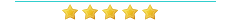
|

|
|
|
|

|
|
|
|
Privacy Policy |
Terms & Conditions | Sitemap
Copyright © 2024 weightloss-pharmacy.net
|
Any trademark names used on this site including Viagra®, Cialis®, and Levitra® and other trademarks are the property of each trademark holder. Information on this online pharmacy site is provided for informational purposes only and is not a substitute for professional medical advice. You should not use the information on this online pharmacy site for diagnosing or treating a medical or health condition. You should carefully read all product packaging. If you have or suspect you have a medical problem, promptly contact your professional healthcare provider.
Certified Pharmacy Supplier
|
|
